
Go Back – View The Entire Series
You can return to the complete series “Building Your Foundation” by clicking the link below. Each week a new training is added to this series.
Related Resources:
In this training, we will focus on you creating the necessary accounts to set up your website (your internet home base). Remember to pause and rewind as frequently as you need to!
Additional Resources : Checklist
You can also print out the checklist that documents the steps to setting up your foundation. (This may be helpful to use to take notes, as the checklist provide step by step screen shots)
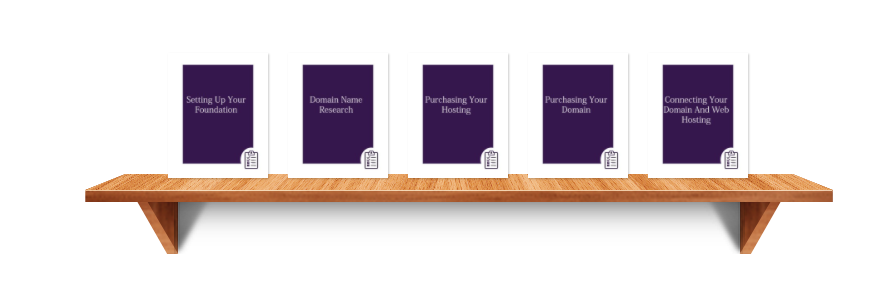
Step-By-Step
Step #1 – Create A Web Hosting Account.
This is one of the to components you must purchase before setting up your website.
Step #2 – Register Your Domain Name
Your domain name is what brands your business and helps your audience understand what information you plan to share with them
Step #3 – Connect Your Domain and Hosting
By connecting your Web Hosting and your Domain together, you will be able to share content with your audience.
Step #4 – Install WordPress
WordPress is a powerful content management system that will allow you to easily create and publish content to the internet.
Do you have any questions? Be sure to leave a comment with your questions. (You can also send your questions through support).
Affiliate Disclaimer: Keep in mind that we may receive commissions when you click our links and make purchases. However, this does not impact our reviews and comparisons. We try our best to keep things fair and balanced, in order to help you make the best choice for yourself.
This training turned out to be a bit longer than I anticipated – so I broke it up to make it easier to implement.