You’ve read in many places on the Internet that it’s important to build your own website. Whether it be for personal or business use, people tell you to get your own website. But you don’t know how it’s done.
You don’t know anything about building websites, and you don’t want to invest thousands of dollars on a professional coder to help build your website.
The next best solution?
Use WordPress. I’m sure you’ve heard it before. And you probably didn’t know what it meant. Well, from this day forward, you’re going to be learning everything there is to know about WordPress.
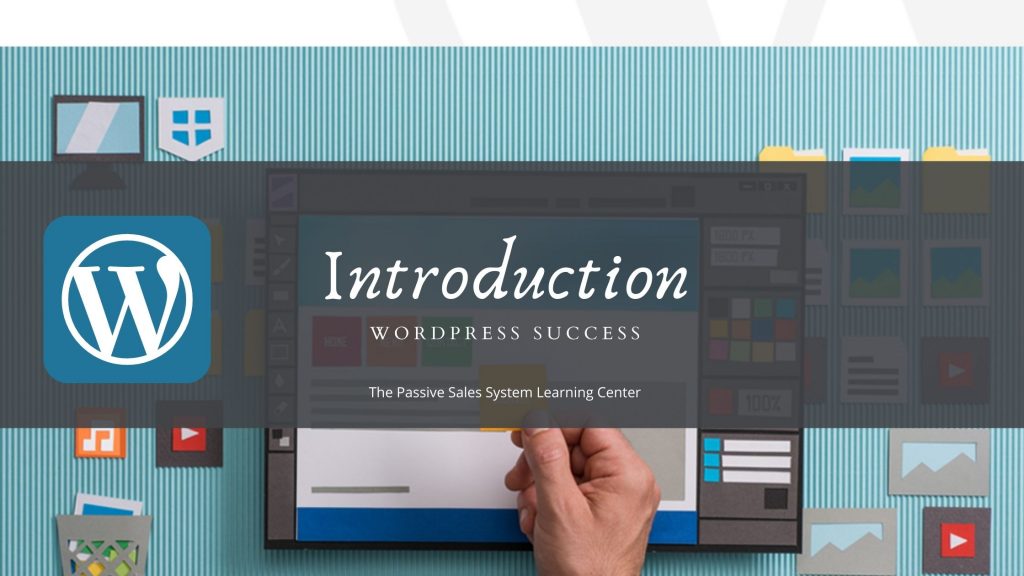
The learning curve will be a bit steep, especially if you know absolutely nothing about building websites. Don’t worry though, I will do my best to make the technical stuff sound easy.
So, sit back, relax, and try to absorb all the information I will be sharing in this 10-part WordPress course.
By the end of this series of guides, you’ll be able to build your very own WordPress website. You can even use your newfound skill to help other people build their WordPress sites, for a fee of course!
What Is WordPress?
WordPress is an extremely powerful software for building websites. Unlike free website builders which abound on the Internet, WordPress gives you maximum control over your website.
You get to control how you want your website to look. You can choose from thousands of themes to change your website’s appearance. You can install plugins to extend the core functionality of WordPress.
Basically, it means you can choose to do whatever you want to do with your website! That’s how powerful this software is. And best of all? It’s 100% free!
Gone are the days when you’d have to learn HTML and CSS just to build a simple website. WordPress allows you to save thousands of dollars in professional web developers’ fees.
The Two Versions Of WordPress
There are two versions of WordPress: WordPress.com and WordPress.org.
WordPress.org is the home of the free, open-source software which you must install on your web hosting server (a.k.a. self-hosted WordPress). This is the version of WordPress I will be covering in depth in this course.
WordPress.com works just like a website builder, and the learning curve is practically non-existent. You simply create a WordPress.com account, and voila, you’re ready to write and publish your first post.
You can build a free website, yes, but your domain name will be something like ‘yourname.wordpress.com’. If you want to remove wordpress.com from your domain, then you’ll have to upgrade your membership.
However, even with your upgraded WordPress.com membership, you still won’t have the level of control and freedom that a self-hosted WordPress website enjoys.
In summary, WordPress.com works great for beginners who don’t want to get involved with buying a custom domain, paying for web hosting, customizing and managing their website.
For those who want maximum control over their web properties, a self-hosted WordPress website is the way to go.
The Self-Hosted WordPress Story
In May 2003, WordPress version 1.0 was released to the world. Its founders, Matt Mullenweg and Mike Little, developed the platform based on another blogging software called “b2/cafelog”.
The first release was well received by the blogging community. But it wasn’t until a year later in 2004 when the biggest blogging software at the time, Movable Type, announced a radical change in licensing terms that resulted in mass migration of its users.
Most of Movable Type’s users ended up using WordPress, a free and open source alternative that offered features found in their mainstream and premium competitors.
With the influx of new users giving favorable feedback to WordPress, more and more developers joined the platform. And the rest, as they say, is history.
WordPress has received numerous awards to date. It has been named the ‘Best Open Source CMS,’ ‘Best Open Source Software,’ ‘Best CMS for Personal Websites,’ and many other similar awards by different organizations.
Matt Mullenweg and Mike Little built this software for free, without expecting anything in return. And the world rewarded them for their generosity.
WordPress has grown from being supported by a few developers to being continuously updated by a global community of developers.
As of this writing, WordPress powers 30% of all websites on the Internet. That translates to millions upon millions of websites running on this very powerful, free software!
Who Uses WordPress?
WordPress may have started as a blogging platform, but it’s not just bloggers who are avid fans today. People from many different industries with various website needs use WordPress.
Just because WordPress is free and open source doesn’t mean only people who can’t afford to spend money on web developers use it. Nothing can be farther from the truth. From personal websites and blogs to Fortune 500 companies to governments all around the world, WordPress can power them all.
To give you an idea of who’s using WordPress here’s a very short list:
- Microsoft News Center (https://news.microsoft.com)
- Sweden’s Official Website (https://sweden.se)
- The Walt Disney Company (https://thewaltdisneycompany.com)
- Mercedes Benz (https://www.mercedes-benz.com/en)
- The Wall Street Journal Law Blog (https://blogs.wsj.com/law)
- Sony Music (https://www.sonymusic.com)
- MTV News (https://www.mtv.com/news)
- Time.com (http://time.com)
- University of Washington (http://www.washington.edu)
- The US Air Force Blog (http://airforcelive.dodlive.mil)
It’s obviously just a small sample, but as you can see, if you build your website on WordPress you’re in very good company!
How To Determine If A Website Is Using WordPress?
If you like how a WordPress website looks, and you want to know which theme and plugins it uses, then you can use any of these methods below to find out.
Method No. 1: Use Third Party Tools
If you want to know if a website runs on WordPress, you can type this web address on your browser: IsItWP.com.
Enter the domain name or website address and hit the Look Up button. You’ll get your answer in a few seconds. If the site is indeed using WordPress, you’ll also know what theme and plugins are currently in use.
Method No. 2: View The Source Code
On Google Chrome or Mozilla Firefox, go to the website you want to check out. Then right-click on any blank space.
You should be able to see an option which says ‘View Page Source.’ Click that option. It will open a new tab in your browser, and you’ll see a long line of code on your screen.
Hit CTRL+F on your keyboard and type in “wp-“. If the site is running on WordPress, your browser will then highlight “wp-content” or “wp-uploads.”
If you see an instance of any of these keywords, then the site is using WordPress.
10 Reasons Why You Should Use WordPress To Build Your First Website
There are plenty of advantages and benefits of using WordPress to build your website. Here are ten of the biggest reasons why:
1. WordPress is free and open source
You don’t need to spend money to use WordPress. Rather, you just need to shell out a few dollars to buy your custom domain name and a web hosting plan to host your website files on.
That’s it! Some web hosting providers even bundle a free domain for new customers, so that means you technically only need to pay for hosting!
2. You don’t need to learn how to code
Knowing a bit of HTML and CSS won’t hurt, but it’s not a requirement for WordPress. The software gets easier to use with every update they roll out, making life easy for website owners and developers alike. There’s no harm, however, in knowing how to code – you can transform your website’s look to something uniquely your own!
3. It’s fairly easy to use
Your WordPress backend is where all the website magic happens. It’s where you add new pages, new blog posts, change themes, install plugins, change the appearance of your site, and so much more.
Once you get to know how the admin backend is organized, you’ll be able to master it like the back of your hand, allowing you to build beautiful websites in a matter of hours!
4. You can build any kind of website you want
Whether you’re building a personal blog, an affiliate website, a news website, a forum, an eCommerce site, or a business website, WordPress can help you out.
Themes and plugins help you change your website’s appearance in just a few clicks. Don’t be afraid to try out new themes, you can always go back to your old look if you find your new theme doesn’t suit your brand!
5. Your website is 100% yours
You can use your WordPress website to build a multi-million dollar business, and the guys at WordPress won’t come knocking at your door asking you to pay up for using their awesome software!
As long as you’re current on your domain and hosting fees, and you don’t violate any of your web host’s terms and conditions, your website will be up and running.
6. It doesn’t take much to maintain your WordPress site
All you have to do really is log in to your WordPress admin every few weeks or so. With a quick glance at your WordPress dashboard, you can see immediately if your version of WordPress needs to be updated, or any of your plugins and themes. Hit the Update button, and your WordPress site is up to date!
7. It’s easy to update your website yourself
With WordPress, you can easily add new blog posts or add new pages to your website. You simply log in to your WordPress admin and create your post. If you know how to write on Microsoft Word, then you’ll know how to write on WordPress.
Of course, writing the content is another matter entirely. But that’s the beauty of owning your website, you can publish any type of content you want.
8. Say goodbye to comment spam
Allowing people to comment on your website helps you engage with your audience, which in turn helps build your community. But there are quite a few software that spammers use to spam comments on websites. You’ll know it’s spam because it’s not relevant to the topic, and it’s got links to dodgy-looking domain names.
With non-WordPress sites, managing spam comments can be quite difficult. But not with WordPress though. You can install an anti-spam plugin like Akismet, and it will take care of most, if not all, of your spam comments.
9. WordPress websites are optimized for SEO
WordPress is SEO-friendly right out of the box. It gives easy access to search engines to crawl your website’s pages, posts, and other content. With the addition of third-party SEO plugins like Yoast, you’ll be able to craft content that satisfies a search engine’s stringent requirements to help rank your website!
10. It’s easy to make a WordPress website mobile responsive
Having a mobile responsive website is extremely important nowadays. With the ever-increasing popularity of mobile devices, people are looking at websites from their mobile phones, tablets, and other mobile devices.
People still use desktops and laptops, but for the most part, people use mobile devices to search for information while they’re on the go. With WordPress, you can either install a mobile responsive theme or use a plugin to make it responsive!
- There’s a plugin for literally anything you can think of!
Well, not really. But with over 54,000 plugins, you’ll be hard-pressed not to find something that fits your needs. And if there’s really no suitable plugin for you, you can always hire a developer to create one from scratch!
You can use it for your own website, or if you’ve got the entrepreneurial spirit, you can sell it to other WordPress users!
12. The global WordPress community is superb
If you need help with your WordPress website, you can ask for help in online forums and groups. Getting answers isn’t hard as the community is generally happy to help newbies and beginners out.
In addition, there are thousands of tutorials on YouTube and blogs so you can get your questions answered quickly.
Final Words
WordPress is free, open source and relatively easy to use. With millions of websites running on WordPress, there’s really no reason for you not to trust this platform.
In the next guide, you’ll find out how you can lay the proper groundwork before diving into your WordPress website.


