You’re excited about the upcoming launch of your new website. You’ve got your marketing funnel in place, and you’re ready to start advertising on Facebook, Instagram, Google Adwords, Bing Ads, and any other places your target audience hangs out.
You’re confident you have excellent, well-written copy on your website, and you expect high conversion rates, and a very profitable return on your investment.
But before you launch your site to the world, does it have the requisite legal pages and disclaimers?
You know, the Terms and Conditions, Privacy Policy, and other important legal pages that you normally see on the footer section of most eCommerce websites? I hope it does, but if it doesn’t then continue reading this guide for more information.
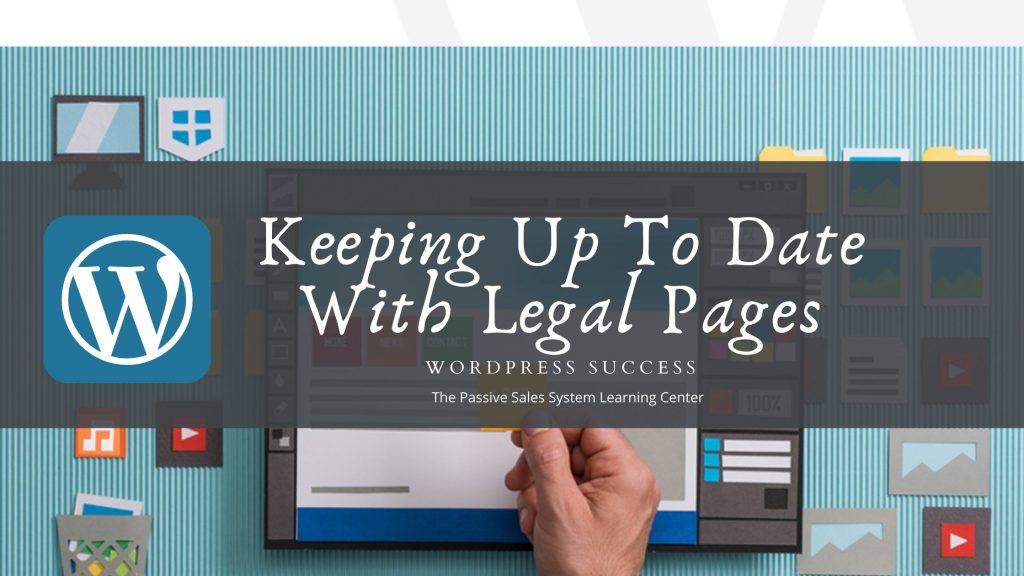
When you’re planning to sell something on your WordPress website, you normally think of how you’re going to get paid. So, you do your research on the best payment processors that are going to be a good fit for your site.
There are plenty of payment processors that will be more than happy to receive payments on your behalf – there’s PayPal, Stripe, 2CheckOut, WorldPay, BitPay, Skrill, and many more. But I bet you probably didn’t think about all the legal mumbo jumbo that needs to come with your online business!
Before you start receiving any payments, you need to make sure first that your site has all the requisite legal pages and disclaimers on it. If you don’t have it, chances are your potential customers may not feel confident purchasing anything from you.
These legal pages protect both you and your customer if any dispute ever arises.
What Kind Of Legal Pages And Disclaimers Should You Put Up?
You may think you have nothing but the best intentions, and you have no plans of scamming people, so you don’t need to have legal pages on your website.
You may even think no one ever reads those pages anyway (and you’re probably right), so there’s no point in drafting the content for these pages or hiring a lawyer to write it for you.
You may not think these pages are important, but the saying “better safe than sorry” will stand true when you get into legal trouble later. Without these pages, you could end up paying hefty fines, or worse, spending some time in jail.
Before I give you the list of important legal pages, I’d like to mention that you probably don’t need to have all these pages on your website. That will depend on the kind of online business you’re running.
Privacy Policy
Whether or not you sell something on your website, you need to have a Privacy Policy. In fact, all websites on the Internet must have a Privacy Policy because technically, all sites collect information about their website visitors.
In most countries, websites are required to have a Privacy Policy to disclose the fact that they collect visitor-related information, and how this information is used.
Here are a few ways your website may collect visitor information:
- Information collected on website forms such as your email opt-in form, contact form, and comment form
- Google Analytics tracking
- Facebook pixel tracking
- Advertising platforms and social media platforms that track users
When writing your Privacy Policy, you need to mention the following points:
- The kind of information you collect from your site visitors
- Methods used to collect the information
- Third party advertisers collecting user information
- Links to privacy policies of all programs your site participate in
- Ways in which users can block cookies and opt out of advertisements
- Your contact information
The good thing is you don’t have to write your Privacy Policy from scratch. You can use other websites Privacy Policies for inspiration.
Alternatively, you can use a WordPress plugin like WP Legal Pages (https://wordpress.org/plugins/WP Legal Pages) and Auto Terms of Service and Privacy Policy (https://wordpress.org/plugins/auto-terms-of-service-and-privacy-policy) to generate a privacy policy for you.
Terms and Conditions of Use
The Terms and Conditions, or Terms of Use, or Terms and Conditions of Use, is a must-have if your website provides a service.
This page provides detailed information on how your service operates, your conditions for using your website, your payment or billing structure, and what you deem as grounds for terminating a user’s account.
If you publish content on your website, you need to have a clause in your Terms of Use page that informs your user they can’t use your content without your consent. Or if they use it, then they should credit you as a source.
A proper Terms of Use page should be comprehensive and should hold up in court if the need arises. While you can use a WordPress plugin to generate a template, I don’t suggest this method especially if you use your website to sell products or services. If you do use a template, go over it with a fine-toothed comb and edit it to fit your business needs.
For best results, you can ask a lawyer to go over your Terms of Use page so they can close off any loopholes, and you’ll have protection when someone comes up with a complaint later on. Having a solid Terms of Use will allow you to focus on growing your business without fear of getting hit by a lawsuit later on.
Affiliate Disclosure
If you receive any form of compensation on your website, then you need to have a Disclosure policy page. For example, if you recommend products on your blog and you use affiliate links in your articles where you get a commission every time someone buys something through your link, then you must disclose that information.
The US Federal Trade Commission (FTC) requires websites to have a disclosure page if you participate in affiliate marketing programs, if you run banner ads or contextual ads on your site, or whatever it is on your site you get paid for, then a disclosure policy is a must.
Whether you receive monetary compensation or in-kind compensation, you need to disclose it on your website. And you can’t hide your disclosure in an obscure page. You have to make it visible or clear to your users that you’re getting compensated in one form or another.
Disclosures help build trust among your users. If you try to hide the fact that you’re an affiliate of some product or program, then you could lose the trust of your readers.
If you make it clear from the start that you’re receiving a commission, but that your review is made from an objective standpoint, then your audience will appreciate your honesty.
You can write a short and succinct disclosure policy quickly, but if you don’t want to spend the time writing it, then the WP Legal Pages plugin will help you generate a generic disclosure template in seconds.
Note, however, that the free version of WP Legal Pages plugin does not include this particular page. If you want to activate this page, you should consider upgrading to the premium version.
Earnings Disclaimer Policy
If you’re selling a product that will generate some income for your clients or customers, then you need to have an Earnings Disclaimer Policy. This is especially important for SAAS or Software as a Service products, and online courses that teach people different strategies to make money online or offline.
Sales pages are often exaggerated. Most give the impression that making money using a vendor’s product or service can earn them an unlimited amount of money in a certain period of time. If you’re in the Internet Marketing space, then you know all about this sleazy marketing technique.
However, if you look closely at the footer section of the sales website, you’ll see an Earnings Disclaimer that tells you that earnings are just estimates and are not guaranteed.
There are 4 basic elements to a good Earnings Disclaimer policy:
First, you need to disclose that income or earnings provided on the site are just estimates. Second, you need to make it clear the results are not guaranteed. Third, there is no assurance that another member’s success may occur again. And lastly, your users must put in the effort to make your product or service work.
If you need a template of a good Earnings Disclaimer, you can use the WP Legal Pages plugin (premium version) to generate one for you. Just remember to edit and review the information to make sure it applies to your website.
Return/Refund Policy
A refund policy is a must if you use your website to sell products or services. This policy is quite straightforward in that it lists all conditions where a customer may qualify for a refund, and the conditions in which you can refuse to give a refund.
A return policy, on the other hand, is important if you’re selling physical products such as clothing, gadgets, artwork, bags, fashion accessories, shoes, etc.
Most eCommerce customers visit a website’s return and refund policy before making a purchase decision. If they find the policy acceptable, they’ll proceed with the purchase. If something doesn’t seem right to them, they’ll cancel and hit the back button on their browser.
A good return/refund policy will include the following details:
- The number of days a customer has to return their purchase. If it’s outside that period, then they don’t qualify for a return/refund.
- Information on whether they will receive a refund, store credit, or a replacement.
- For returns, who pays for the shipping.
- For digital products, do you offer refunds? If yes, what are the conditions?
Again, the premium version of WP Legal Pages plugin is a good place to start. But, you should, of course, go through everything to make sure the content fits with your website’s policies.
How To Add Legal Pages and Disclaimers To Your Website
Once your legal pages are ready, it’s time to add these as links to your website. Legal pages are usually placed in the footer section of websites. You rarely see them in top menus or even in sidebars.
Whether you used a plugin to generate your legal pages, or you created a new page manually in the Pages section of your WordPress admin, you will still need to manually add the pages to the footer section of your site.
Here’s what you need to do:
1. Add a custom menu
Go to Appearance > Menus. For this example, we are using the default Twenty Seventeen theme. It has two menus available: Top Menu and Social Links menu.
Click on Create a new menu.
On the next screen, type the name of your new menu. It can be anything you want, but it’s best to give it a name you can easily recognize, such as Legal Pages menu or Footer menu. Click on Create Menu when you’re done.
As you can see in the next screenshot, you will need to do the following steps:
- Select the right menu to edit. In this case, we need to edit the new menu which I named Legal Pages.
- Tick the pages you want to include in the menu. For now, I just want to add the Privacy Policy page generated by the free version of WP Legal Pages plugin.
- Click Add to Menu. When you do this, your selected pages will appear in the Menu Structure section.
- Click Save Menu to save your changes.
2. Add a widget in the footer section
With the new Legal Pages menu created, it’s time to head to Appearance > Widgets page. Most themes will usually show a Footer section. For this example theme, we have two footer sections available, and I chose Footer 1.
What you need to do next is look for the Navigation Menu widget in the Available Widgets section, and drag it over to Footer 1.
After you’ve done this step, you’ll see something like on your screen:
Here’s the rundown of what’s happening on the screenshot above:
- Make sure it’s the right footer (Footer 1).
- The Navigation Menu widget will appear after you’ve dragged it here.
- Enter a title. This will appear on your website. I just chose Legal Pages to keep things simple.
- Select the menu you’ve created earlier. In this case, it’s Legal Pages menu.
- Hit Save to save your changes.
And that’s it. Check the changes on your site and scroll down to the footer area. Here’s what it looks like on my test WordPress website.
Final Words
Adding legal pages and disclaimers to your WordPress website is a must especially if you plan on accepting payments online. As you have learned in this guide, plugins are useful in generating template legal pages.
However, if you want to make sure you’re safe from legal issues down the road, it’s best to consult with a lawyer before you start selling anything on your website.


